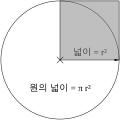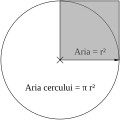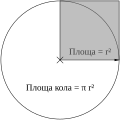File:Circle Area.svg

此 SVG 檔案的 PNG 預覽的大小:264 × 264 像素。 其他解析度:240 × 240 像素 | 480 × 480 像素 | 768 × 768 像素 | 1,024 × 1,024 像素 | 2,048 × 2,048 像素。
原始檔案 (SVG 檔案,表面大小:264 × 264 像素,檔案大小:2 KB)
檔案歷史
點選日期/時間以檢視該時間的檔案版本。
| 日期/時間 | 縮圖 | 尺寸 | 用戶 | 備註 | |
|---|---|---|---|---|---|
| 目前 | 2024年5月6日 (一) 14:20 |  | 264 × 264(2 KB) | Vinickw | I've forgotten to change the systemLanguage // Editing SVG source code using c:User:Rillke/SVGedit.js |
| 2024年5月6日 (一) 14:15 |  | 264 × 264(2 KB) | Vinickw | portuguese translation // Editing SVG source code using c:User:Rillke/SVGedit.js | |
| 2023年12月27日 (三) 15:31 |  | 264 × 264(2 KB) | OmegaFallon | adding tr // Editing SVG source code using c:User:Rillke/SVGedit.js | |
| 2023年12月27日 (三) 15:27 |  | 264 × 264(2 KB) | OmegaFallon | fixing spacing overall // Editing SVG source code using c:User:Rillke/SVGedit.js | |
| 2023年12月27日 (三) 15:24 |  | 264 × 264(2 KB) | OmegaFallon | fixing nl text size // Editing SVG source code using c:User:Rillke/SVGedit.js | |
| 2023年12月27日 (三) 15:23 |  | 264 × 264(2 KB) | OmegaFallon | adding nl // Editing SVG source code using c:User:Rillke/SVGedit.js | |
| 2023年12月25日 (一) 14:27 |  | 264 × 264(2 KB) | OmegaFallon | adding JA // Editing SVG source code using c:User:Rillke/SVGedit.js | |
| 2023年12月25日 (一) 13:58 |  | 264 × 264(2 KB) | OmegaFallon | adding ZH // Editing SVG source code using c:User:Rillke/SVGedit.js | |
| 2022年1月10日 (一) 17:32 |  | 264 × 264(2 KB) | Jiaminglimjm | fix equation | |
| 2022年1月10日 (一) 17:03 |  | 264 × 264(2 KB) | Jiaminglimjm | fix translations and add indonesian translation |
檔案用途
下列頁面有用到此檔案:
全域檔案使用狀況
以下其他 wiki 使用了這個檔案:
- am.wikipedia.org 的使用狀況
- bn.wikipedia.org 的使用狀況
- cy.wikipedia.org 的使用狀況
- de.wikipedia.org 的使用狀況
- eml.wikipedia.org 的使用狀況
- en.wikipedia.org 的使用狀況
- es.wikipedia.org 的使用狀況
- es.wikiversity.org 的使用狀況
- fur.wikipedia.org 的使用狀況
- id.wikipedia.org 的使用狀況
- ja.wikipedia.org 的使用狀況
- ko.wikipedia.org 的使用狀況
- nl.wikipedia.org 的使用狀況
- nn.wikipedia.org 的使用狀況
- no.wikipedia.org 的使用狀況
- om.wikipedia.org 的使用狀況
- pt.wikipedia.org 的使用狀況
- simple.wikipedia.org 的使用狀況
- ta.wikipedia.org 的使用狀況
- test.wikipedia.org 的使用狀況
- te.wikipedia.org 的使用狀況
- tr.wikipedia.org 的使用狀況